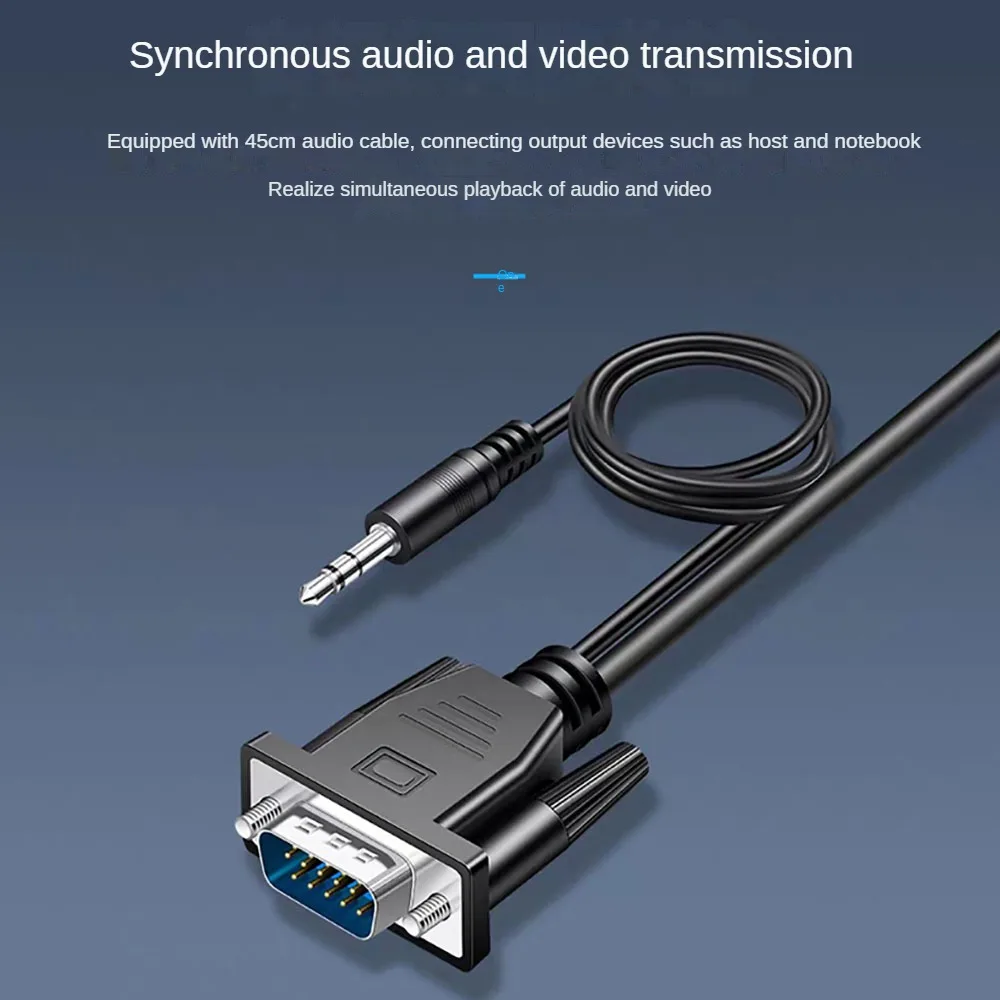HDMI to VGA Converting Adapter – Seamless Connectivity Solution
The HDMI to VGA Converting Adapter is an essential tool for connecting devices with VGA output to HDMI-compatible displays. Whether for work or entertainment, this adapter ensures smooth and reliable signal conversion with exceptional clarity. (Cable Storage)
Key Features of HDMI to VGA Converting Adapter
- Dual Signal Conversion:
Converts VGA analog video and audio signals into high-definition HDMI-compatible digital output. - High-Resolution Support:
Delivers up to 1080P/60Hz output for clear and vibrant video quality. (Daraz Store) - Plug and Play:
No driver installation required; easy to set up and use. - Universal Compatibility:
Works with various VGA devices, including laptops, desktops, and projectors, to connect with HDMI-compatible monitors, TVs, and more. - Audio and Video Synchronization:
Supports analog stereo 2.1 (FL/FR) audio, ensuring synchronized sound and visuals. - Energy-Efficient Design:
Low power consumption with an external USB to Micro power supply line for added convenience. - Durable Build:
Equipped with dual-chip processing for precise signal conversion and vibrant color reproduction.
Specifications of HDMI to VGA Converting Adapter
- Input Ports:
1 × VGA, 1 × 3.5mm Phone Jack - Output Ports:
1 × HDMI-Compatible - Video Output Format:
Up to 1920 × 1080P - Operating Voltage:
DC 5V - Output Power:
1W – 1.5W - Frequency:
50/60Hz - HDCP Support:
Version 1.2 - Compatibility:
VGA video formats include VGA, XGA, SVGA, SXGA, and UGA.
Benefits of HDMI to VGA Converting Adapter
- Seamless Connectivity:
Bridge the gap between older VGA devices and modern HDMI displays. - High-Definition Output:
Enjoy enhanced picture quality with support for up to 1080P resolution. - Portable and Lightweight:
Compact design makes it easy to carry anywhere. - Easy Installation:
Plug-and-play functionality simplifies setup without technical expertise. - Versatile Applications:
Ideal for presentations, entertainment, and office setups.
How to Use HDMI to VGA Converting Adapter
- Connect VGA Device:
Plug the VGA cable from your device (e.g., laptop or desktop) into the adapter’s VGA port. - Connect HDMI Device:
Connect an HDMI-compatible display (e.g., monitor or TV) to the adapter’s HDMI port. - Power the Adapter:
Use the included USB to Micro power supply line to power the adapter. - Optional Audio Setup:
Plug a 3.5mm audio cable into the adapter for sound output. - Enjoy Enhanced Display:
Your VGA signal will now be converted and displayed on the HDMI-compatible screen.
Package Includes
- 1 × HDMI to VGA Converting Adapter
- 1 × USB to Micro Power Supply Line
Product Number: HVCA-1024