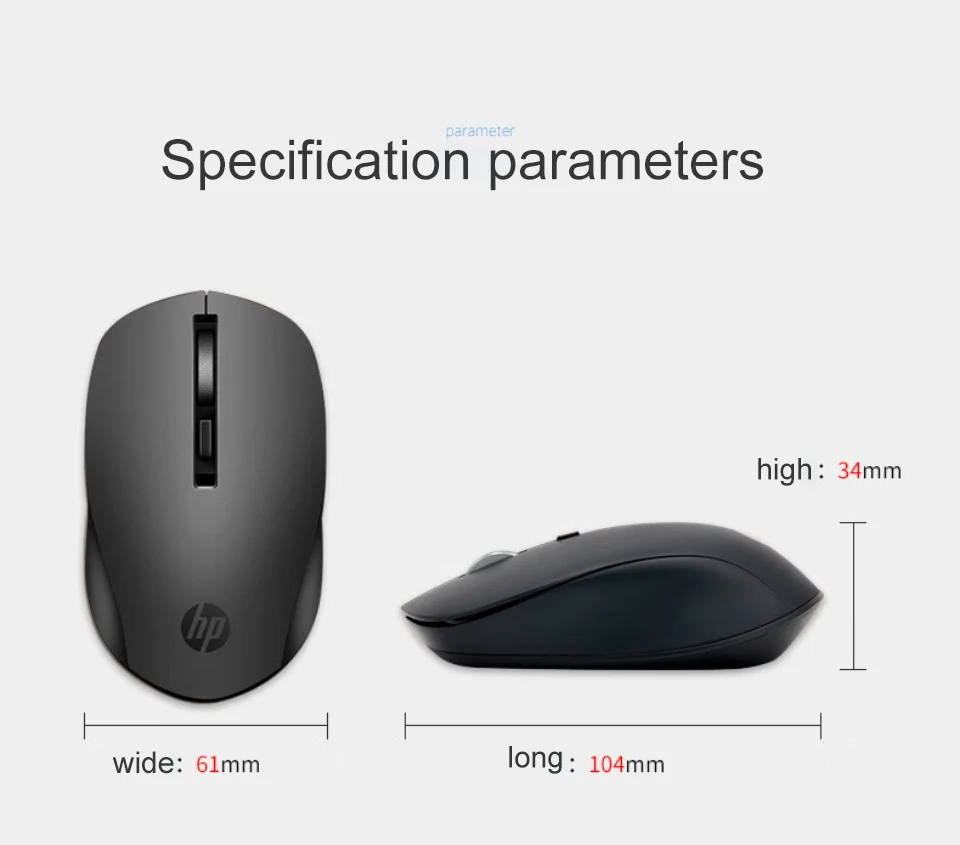HP S9300 Plus Wireless Mouse
The HP S9300 Plus Wireless Mouse offers smooth and precise tracking, making it ideal for both work and gaming. With a sleek and ergonomic design, this mouse is perfect for both left- and right-handed users, providing comfort during extended use. Its 2.4GHz wireless connection ensures a stable and fast connection, while the adjustable DPI settings (up to 1750) allow for customizable performance. A great addition to any workspace, it’s compact, easy to use, and doesn’t require complex installations. (Daraz Store)
Key Features of HP S9300 Plus Wireless Mouse
- Wireless Convenience: Connects through a 2.4GHz wireless connection, offering freedom from wires and a smooth, stable connection.
- Adjustable DPI: Customize your tracking sensitivity with the DPI adjust button for a range of 1750 DPI.
- Ambidextrous Design: Perfect for both left- and right-handed users, providing comfort for long sessions.
- Power Efficient: Runs on batteries (not included due to cross-border shipping regulations) for easy portability and convenience.
- Opto-Electronic Operation: Provides fast and accurate tracking, perfect for both office work and light gaming.
- Compact & Portable: Ideal for travel, work, or home use, with a compact and lightweight design.
Benefits of HP S9300 Plus Wireless Mouse
- Enhanced Precision: With adjustable DPI, you can optimize the mouse’s sensitivity for various tasks.
- Comfortable Use: Ergonomically designed to suit both hands, reducing strain during long hours of use.
- Convenience on the Go: The wireless functionality means no tangled wires, making it a great option for use on the go.
- Easy Setup: Plug-and-play functionality through a USB interface, making installation simple.
- Versatile for All Tasks: Suitable for both professional and recreational use, whether you’re working or gaming.
Specifications of HP S9300 Plus Wireless Mouse
- Brand Name: HP
- Operation Mode: Opto-electronic
- Power Type: Battery (batteries not included)
- Hand Orientation: Suitable for both hands
- Style: DPI adjust button
- DPI: 1750
- Interface Type: USB
- Type: 2.4GHz Wireless
- Origin: Mainland China
- Package: Yes (batteries not included)
How to Use HP S9300 Plus Wireless Mouse
- Insert Batteries: Open the battery compartment and insert the required batteries (not included).
- Connect Receiver: Plug the USB receiver into your computer’s USB port.
- Adjust DPI: Use the DPI adjust button to set the desired sensitivity for your tasks.
- Start Using: Once connected, your mouse will be ready for use. Enjoy wireless freedom and precise control.
Package Includes
- 1 x HP S9300 Plus Wireless Mouse
- 1 x USB Receiver