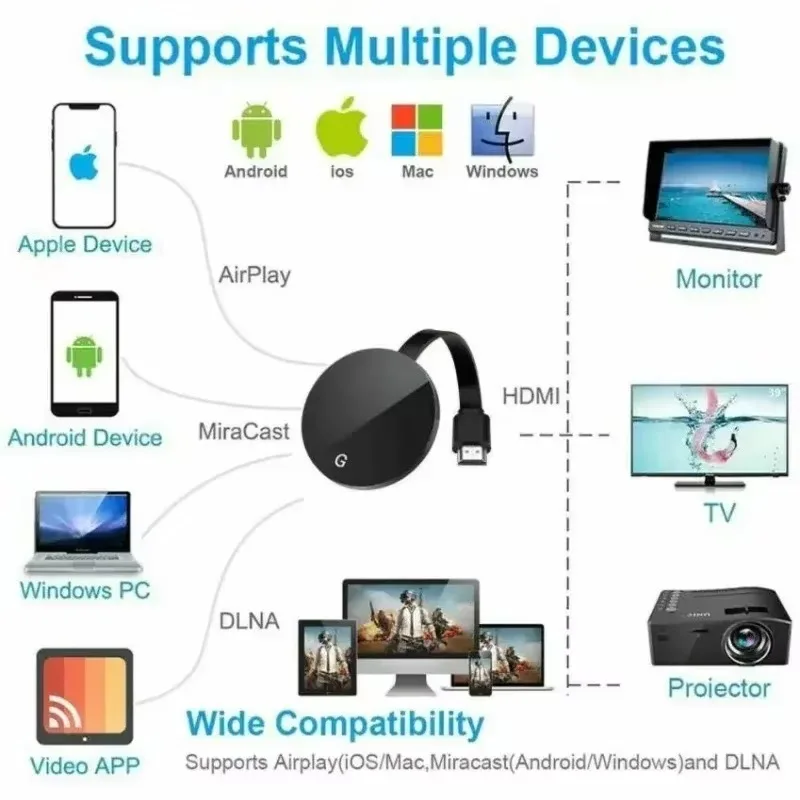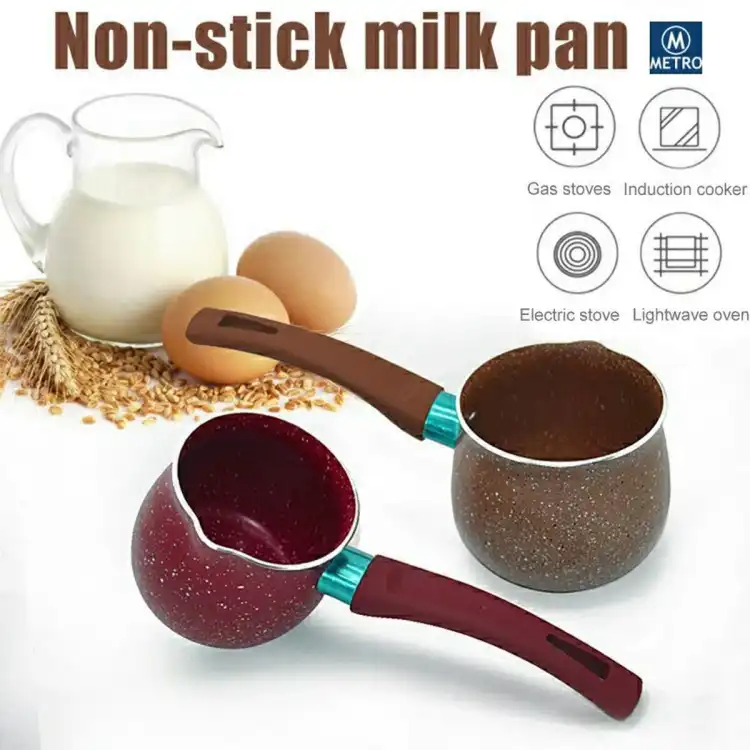1080P Wireless Display Dongle – Chromecast Alternative
The 1080P Wireless Display Dongle is a non-Google Chromecast alternative that allows you to mirror your phone, tablet, or computer onto a TV or projector wirelessly. With HDMI compatibility and high-definition 1080P output, this device is perfect for streaming movies, sharing presentations, and mirroring screens for a seamless viewing experience.
Key Features of 1080P Wireless Display Dongle
- Supports Google Chromecast Functions – Wireless screen mirroring for iOS, Android, Windows, and Mac. (Daraz Store)
- 1080P High-Definition Display – Enjoy crisp and clear visuals on a TV or projector. (Wireless Mic With Speaker)
- Compatible with Various Devices – Works with Android 4.4+, iOS 8+, Mac 10.9+, and Windows 8.1+.
- Multi-Functional Usage – Suitable for video streaming, web browsing, photo sharing, and gaming.
- Plug & Play Setup – Simple installation with USB power supply (5V/1A).
- Dual Band Support – Supports 2.4G and 5.8G WiFi (5.8G requires an additional antenna).
- Compact & Portable – Lightweight design makes it easy to carry anywhere.
Specifications of 1080P Wireless Display Dongle
- CPU: RK3036 Dual-Core (1.2GHz)
- Memory: DDR 128MB / Flash 128MB
- Material: ABS Plastic
- Language Support: English, Chinese, and more
- WiFi Compatibility: 2.4G / 5.8G (with additional antenna)
- OS Compatibility: Android, iOS, Windows, macOS
- Power Supply: USB (5V/1A)
Benefits of 1080P Wireless Display Dongle
- No Cables Needed – Wireless screen mirroring for a clutter-free setup.
- HDMI-Compatible – Works with any HD TV or projector with an HDMI port.
- Cross-Platform Support – Compatible with iPhone, Android, Windows, and Mac.
- Enhances Entertainment & Work – Great for movies, presentations, and gaming.
- Easy to Set Up – Plug and play design for quick installation.
How to Use 1080P Wireless Display Dongle
For iOS Devices (AirPlay Mode):
- Plug the dongle into the TV’s HDMI port and connect the USB cable to power (5V/1A).
- Turn on Wi-Fi on your iPhone and connect to the dongle’s WiFi hotspot (SSID & Password displayed on TV).
- Open your browser, enter the IP address (shown on TV), and connect to your home WiFi.
- Use AirPlay to stream content from your iPhone to the TV.
For Android Devices (Miracast Mode):
- Enable Miracast or Screen Mirroring on your Android device.
- Select the dongle’s SSID to connect automatically.
- Start streaming your screen wirelessly.
Package Includes
- 1 x 1080P Wireless Display Dongle
- 1 x USB Cable
- 1 x User Manual
Important Notes
- This is NOT an official Google Chromecast but supports Chromecast functions.
- Android devices support Netflix & Dazn streaming, while iOS does not.
- Ensure your TV has an HDMI port before purchasing.